This page is about creating maps for the randomly generated dungeons.
Each dungeon theme should start with about 10 maps, each being 40x40.
0- Installation[]
To create dungeon maps, you will need to:
- Download the Map Editor and Raining Chain's tileset (Check Map Creation)
- Download the Dungeon Templates
1- Map Creation[]
Each dungeon template has fixed entrance size at the top, left, bottom and right side. They must remain open. You must not touch the wall_required layer.
The goal is to connect the walls in the corners but not on the sides.

Initial Template
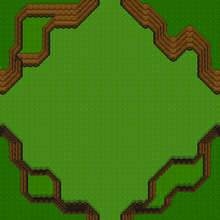
Connecting the corners
The map names must be roomXX.tmx starting at 00. Ex: room00.tmx, room01.tmx, room02.tmx etc...
2- Adding Spots[]
All the following spots must be in the SPOT layer:
- Enemy: e1,e2,e3,e4,e5,e6,e7,e8
- Teleporter: East: t3, West: t4, North: t5, South: t6
- Entrance Well: t1
- Shrine: q1
- Treasure Chest: q2
- Waypoint: q3
- Key: q4
- Obelisk: q5
Important notes:
- Entrance Well is a 3x3 solid actor so make sure there is enough space around it.
- Treasure Chest and Key are 2x2 solid actors. You must place them by using two spot tiles.

Dungeon map example with valid SPOT layer
